Reunion 4.0 for Macintosh
Note: This review originally appeared in the May 1995 issue of the Southern Maine Apple Users Group (SMAUG) Newsletter. It has been modified slightly from the original version. Reunion has evolved significantly in the six major releases since this review was written. The original cascading pedigree image included in the article was lost and recreated in a later version of Reunion.
Last November, I spent a few days visiting with my parents in Maryland. While I was there, I decided to browse through some of the old photographs they have inherited from their parents. It didn’t take long before I was hooked! Every spare minute during my visit, I headed straight for the four big boxes full of a jumble of pictures. Literally thousands of pictures of my family, each a little window into another time. The most recent photographs were of myself and my brother and sisters as children. But most of the pictures were from my parents’ or grandparents’ childhoods. I badgered my parents for commentary on each picture: “Who is this?” “Where was this taken?” “So how am I related to them?” The longer I browsed the photos, the more I wanted to know.
By the time I got home, I had decided what I had to do: research my genealogy. I knew that my father had a whole slew of information he had gathered over the years from relatives (not to mention that excellent genealogy report I wrote in 4th grade), so I would have a good foundation to build upon. But there was a problem: much like the jumble of photographs, this was a jumble of information: newspaper clippings, letters from relatives, quickly jotted notes, a few photocopies. Very little of the information was organized in a coherent way. It would take my dad some time just to get it all to a state that could be easily shared.
But I refused to fall into the same trap. Besides making a conscious effort to keep things organized, I had something my parents never had: a computer. (To be fair, they do have a computer now). I started looking into the various genealogy packages for the Macintosh and after trying several shareware programs and a couple commercial demos, chose Reunion 4.0 from Leister Productions.
Reunion uses a card metaphor for storing family information. Anyone who has used HyperCard should feel comfortable using Reunion’s main screen. In fact, earlier versions of Reunion were based on HyperCard. 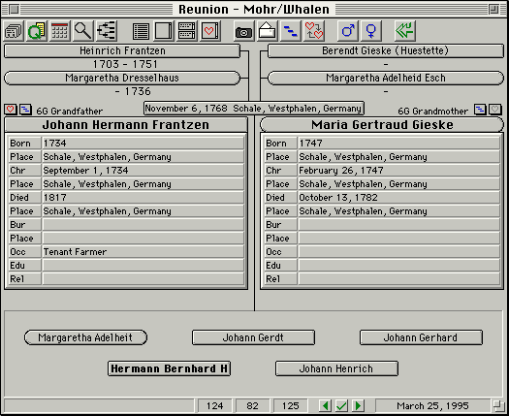 Each family is displayed on its own card, complete with links up and down the family tree. At the center of the card are the husband and wife of the family. Above each are his or her parents and below are their children. Information for the husband and wife can be entered on the family’s card.
Each family is displayed on its own card, complete with links up and down the family tree. At the center of the card are the husband and wife of the family. Above each are his or her parents and below are their children. Information for the husband and wife can be entered on the family’s card.
A click on the name of a child will bring you to another card with that child as the husband or wife (I should note here that “husband” and “wife” are generic terms; a childless, unmarried male, for example, is still considered the husband on his family card, even though the wife portion of the card is blank). Similarly, clicking on any of the parents’ names brings you to another card with them as the husband or wife and the previous husband or wife shown as a child. This may seem confusing at first, but after using the program for just a few minutes, it all makes perfect sense.
Adding new individuals is simple. To add a new child, you can either click a button in the toolbar or make a menu selection. You are given the option of linking to an individual already in the database, or creating a new individual. Children can be listed in any order on the family card, although it is customary to list them in order of birth date. Female children appear in round-cornered rectangles and male children in square-cornered ones. In addition, you can assign color highlights to indicate twins, illegitimate children, adopted children, or any other bit of information you choose.
Adding parents to a card (which is often the case as you research back into time) is just as simple: just click a parent button or make a menu selection. As with children you can add a new individual, or link to one already in the database. Reunion handles multiple marriages gracefully, too. Each union appears on its own family card, with the appropriate spouse appearing on more than one card. Children generally appear on the card of their biological parents, so that half-siblings will not appear on the same card. A small pop-up menu allows you to quickly move from one marriage to another.
Reunion does not require all of the individuals in your database to be linked to one another by blood or marriage (although they generally will be). This is especially useful if you stumble across some information about an individual or family that you’re sure are related, but you don’t know how. Just enter them in a separate, unlinked card and add the link later when you discover it. Similarly, you can have more than one link to the same individual, so that cousins marrying won’t foul anything up.
In addition to basic biographical information such as birth date and place, death date and place, religion, occupation, etc., Reunion allows you to enter various notes about an individual. You may use the three note fields for anything you want, but by default they are “Miscellaneous Notes,” “Medical Notes,” and “Research Notes,” and these have served me well. The research notes field is supplemented by Reunion’s references feature, which allows you to add footnote-like references to individual tidbits of information. This can be very handy in cases where information pertaining to several individuals came from the same source. Rather than entering the source in each individual’s research notes, you can put the source in a reference and cite it with each bit of information. For example, one branch of my family tree lived in the same tiny German village for generations. Much of the information I’ve gathered about these ancestors has come from the same church records, so I’ve placed the appropriate bibliographic information about the church records into a reference and cited the reference on all the christenings, marriages, deaths, and names I’ve found there. As an added bonus, the reference citations are hot-linked to the reference, so double-clicking on a citation brings you straight to the reference to which it refers. Nifty.
 Notes aren’t the only thing you can attach to a card, either. You can also add pictures of anything you want. The pictures are displayed in separate windows, not on the card itself. The obvious use of this feature is to add photographs, but it can also be used to add pictures of important documents. You can add as many pictures as you want to a card. A single picture can be attached to multiple cards, too, so that great photograph I found of my grandfather as a teenager with his father and grandfather can show up in three places.
Notes aren’t the only thing you can attach to a card, either. You can also add pictures of anything you want. The pictures are displayed in separate windows, not on the card itself. The obvious use of this feature is to add photographs, but it can also be used to add pictures of important documents. You can add as many pictures as you want to a card. A single picture can be attached to multiple cards, too, so that great photograph I found of my grandfather as a teenager with his father and grandfather can show up in three places.
Once a few people have been entered, the real fun begins. Reunion can generate a wide variety of reports, forms, and charts. It prints wonderful family group sheets, which contain the complete information for everyone on a single family card, including (at your option) all notes and references. The program can also print blank family group sheets which are great for information gathering. Similarly, Reunion can print person sheets which contain all the information for a single individual.
Each of the data sheets mentioned above are formatted and printed directly from the Reunion application. Reunion can also generate reports that are saved in Rich Text format (RTF) and opened by your word processor. These reports include family group and individual reports, which contain the same information as their corresponding sheets, as well as family history reports, descendent reports, and register reports, each of which contains the information for multiple generations in a more narrative style. Reunion can also generate Ahnentafel reports, which are another, older, style of listing ancestral information. Finally, reports can be generated from many other parts of the Reunion application. For example, the calendar and index dialogs each contain a “Report…” button that will generate a report based on their current contents.
![]() Full pedigree and descendant charts are one of Reunion’s strongest points. Most charting is done in a separate program that is included in the Reunion package. The program, SuperChart, is linked to the main Reunion application using Apple Events. Selecting the “Create, Pedigree Chart…” menu item displays a dialog in which you can specify what sort of chart you want, then launches SuperChart to do the actual charting. While I cannot say the two programs are integrated seamlessly, they do work together quite well. SuperChart gives you a great deal of flexibility in designing the chart to suit your own tastes, and includes the ability to add additional notes and captions to the chart (as well as photos or pictures). Unfortunately, once you have customized the appearance of a chart, there is no easy way to update the data it contains from Reunion without destroying much of that customization. This is the only serious weakness in the interaction between Reunion and SuperChart. SuperChart can create charts that span multiple pages (up to a total size of 455 inches square), so creating wall charts is a snap.
Full pedigree and descendant charts are one of Reunion’s strongest points. Most charting is done in a separate program that is included in the Reunion package. The program, SuperChart, is linked to the main Reunion application using Apple Events. Selecting the “Create, Pedigree Chart…” menu item displays a dialog in which you can specify what sort of chart you want, then launches SuperChart to do the actual charting. While I cannot say the two programs are integrated seamlessly, they do work together quite well. SuperChart gives you a great deal of flexibility in designing the chart to suit your own tastes, and includes the ability to add additional notes and captions to the chart (as well as photos or pictures). Unfortunately, once you have customized the appearance of a chart, there is no easy way to update the data it contains from Reunion without destroying much of that customization. This is the only serious weakness in the interaction between Reunion and SuperChart. SuperChart can create charts that span multiple pages (up to a total size of 455 inches square), so creating wall charts is a snap.
 In addition to the full charting capabilities provided by SuperChart, Reunion can also create “Cascading” pedigree charts. These charts contain summary information in a chart form for four or five generations per page. If more generations are charted, the chart will “cascade” onto other pages as needed, with the oldest generation on the first chart placed in the youngest generation on the second, and so on. These charts are very convenient for placing in notebooks or sending to others.
In addition to the full charting capabilities provided by SuperChart, Reunion can also create “Cascading” pedigree charts. These charts contain summary information in a chart form for four or five generations per page. If more generations are charted, the chart will “cascade” onto other pages as needed, with the oldest generation on the first chart placed in the youngest generation on the second, and so on. These charts are very convenient for placing in notebooks or sending to others.
It’s worth noting that none of Reunion’s charting features allow you to chart everyone in your family tree. Pedigree charts only include direct ancestors (not their siblings) and descendent charts only include direct descendants (not the parents of their husbands and wives). A “complete” chart would become unwieldy rather quickly, anyway, so this limitation is generally unimportant.
Reunion is loaded with other little and not-so-little features that make it a great choice for Macintosh genealogy work. It imports and exports to the standard GEDCOM format used by most genealogy programs, so transferring data from other programs is simple. Several of the data fields for each individual are customizable (if you don’t care to keep track of education or christening date, you can change them to eye color and temperament, or whatever suits your needs). The program can automatically display (on the family card) relationships to any source individual and can highlight “direct line” children in bold. It supports complex searching on individuals or families, maintains an index of all individuals, and maintains a list of recently used locations (for birthplace, etc.) to help avoid entering the same information again and again. In addition, it allows you to store address information for living relatives and generate mailing list reports.
At about $100 mail order, Reunion is one of the best investments I’ve made in my genealogical quest. By organizing all my information in a single place, it makes it easy to browse from generation to generation and see connections and possibilities for further research I might otherwise miss. And by keeping things simple and automating many routine tasks, it leaves me with more time to pore over census data or obscure German church records.
![]() Reunion 4.0
Reunion 4.0
Leister Productions
$99.00 Mail order